In a country as vast as India, ensuring proper nutrition for children and pregnant women is a challenging yet crucial task. The Poshan Tracker is a groundbreaking initiative by the Government of India designed to monitor and improve the nutritional status of beneficiaries under the Poshan Abhiyaan (National Nutrition Mission). This digital tool has revolutionized the way nutrition services are tracked, making data collection, analysis, and intervention more efficient and accurate.
Recently, the Ministry of Women and Child Development won the National Award for e-Governance 2024 for the Poshan Tracker initiative. This recognition highlights the significance of the app in enhancing India’s nutrition programs.
In this article, we will explore everything about the Poshan Tracker, including its features, usage, registration, login process, app download, and how to use the Poshan Tracker Calculator effectively.
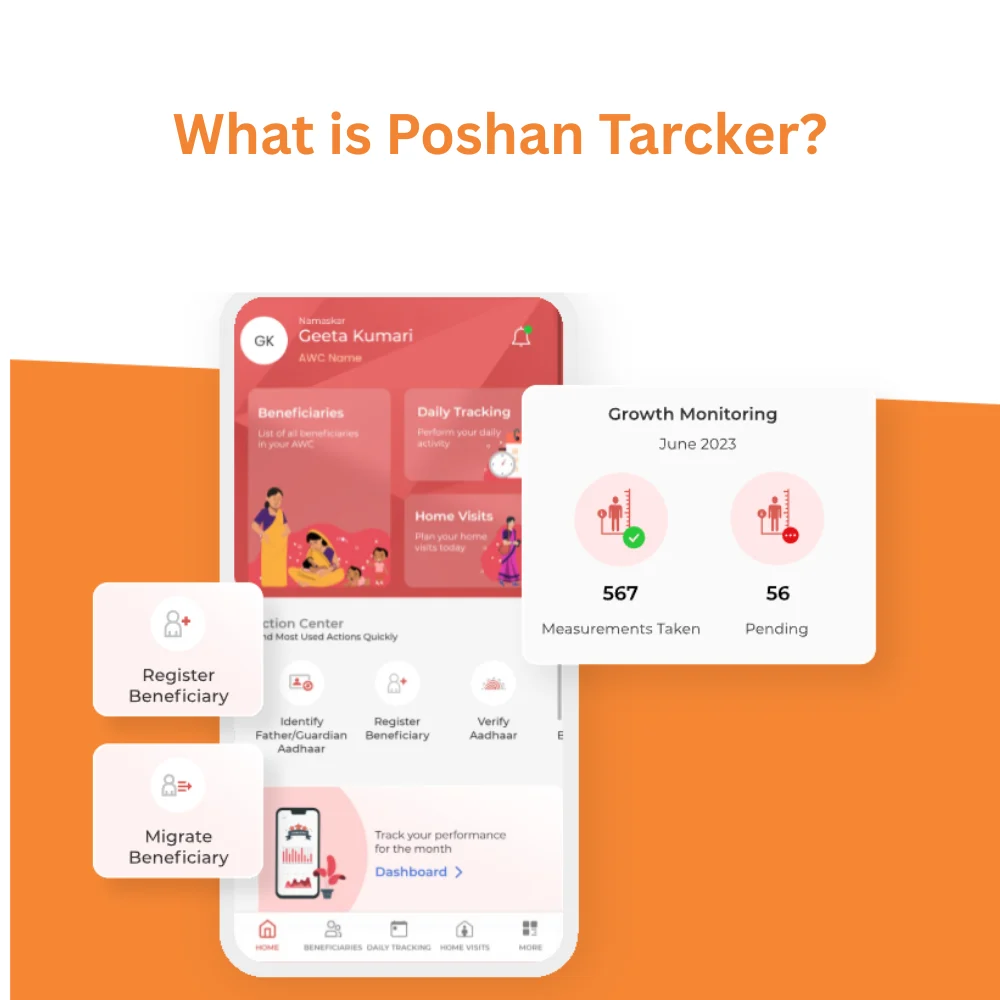
What is Poshan Tracker?
The Poshan Tracker is a mobile application developed by the Ministry of Women and Child Development to digitally monitor and track the nutritional status of children, pregnant women, lactating mothers, and adolescent girls. The app ensures real-time data collection to enhance Anganwadi services and optimize the implementation of the Integrated Child Development Services (ICDS) scheme.
Key Features of the Poshan Tracker App:
- Real-time Data Collection: Helps in tracking the health and nutrition status of beneficiaries.
- Growth Monitoring: Provides insights into child growth patterns using the Poshan Tracker Calculator.
- Paperless Reporting: Digital record-keeping for Anganwadi workers.
- Beneficiary Registration: Easy enrollment of new beneficiaries.
- Dashboard & Analytics: Displays crucial data for policy and decision-making.
What is the Poshan Tracker Scheme?
The Poshan Tracker Scheme falls under the Poshan Abhiyaan, launched in 2018 to combat malnutrition. The scheme aims to:
- Improve nutritional outcomes for children, pregnant women, and lactating mothers.
- Digitize the entire process of monitoring and tracking health and nutrition levels.
- Ensure transparency and efficiency in implementing nutritional programs across India.
The app plays a crucial role in identifying undernourished children and ensuring timely intervention by Anganwadi workers and healthcare professionals.
How to Use the Poshan Tracker App
1. How to Open the Poshan Tracker App?
- Download the Poshan Tracker App from the official government website Poshan Tracker or Google Play Store.
- Install and open the app.
- Enter the required login credentials to access the dashboard.

2. How to Register on Poshan Tracker?
- Open the Poshan Tracker App.
- Click on ‘New Registration’.
- Enter your Aadhaar number, mobile number, and personal details.
- Select the beneficiary category (pregnant women, lactating mothers, or child).
- Submit the details and complete OTP verification.
- Once verified, you will get access to the app’s features.

3. How to Login to the Poshan Tracker?
- Open the app and go to ‘Poshan Tracker Login’.
- Enter your registered mobile number and password.
- Complete OTP verification (if required).
- Access your dashboard to track and manage nutrition data.
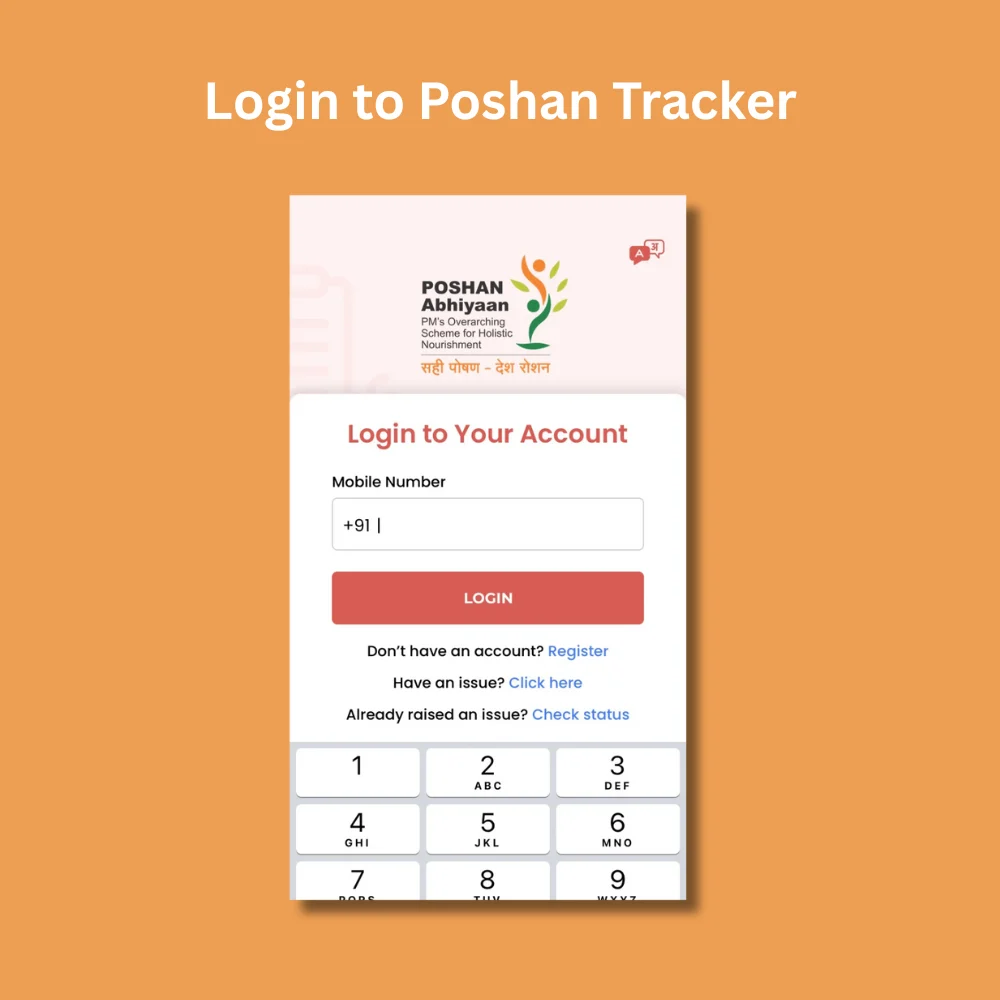
4. How to Download Poshan Tracker App?
- Visit the official Poshan Abhiyaan website or Google Play Store.
- Search for ‘Poshan Tracker App’.
- Click ‘Install’ and wait for the download to complete.
- Open the app and proceed with registration/login.
How to Use the Poshan Tracker Calculator?
The Poshan Tracker Calculator is an essential feature that helps Anganwadi workers and caregivers track a child’s growth and nutritional status.
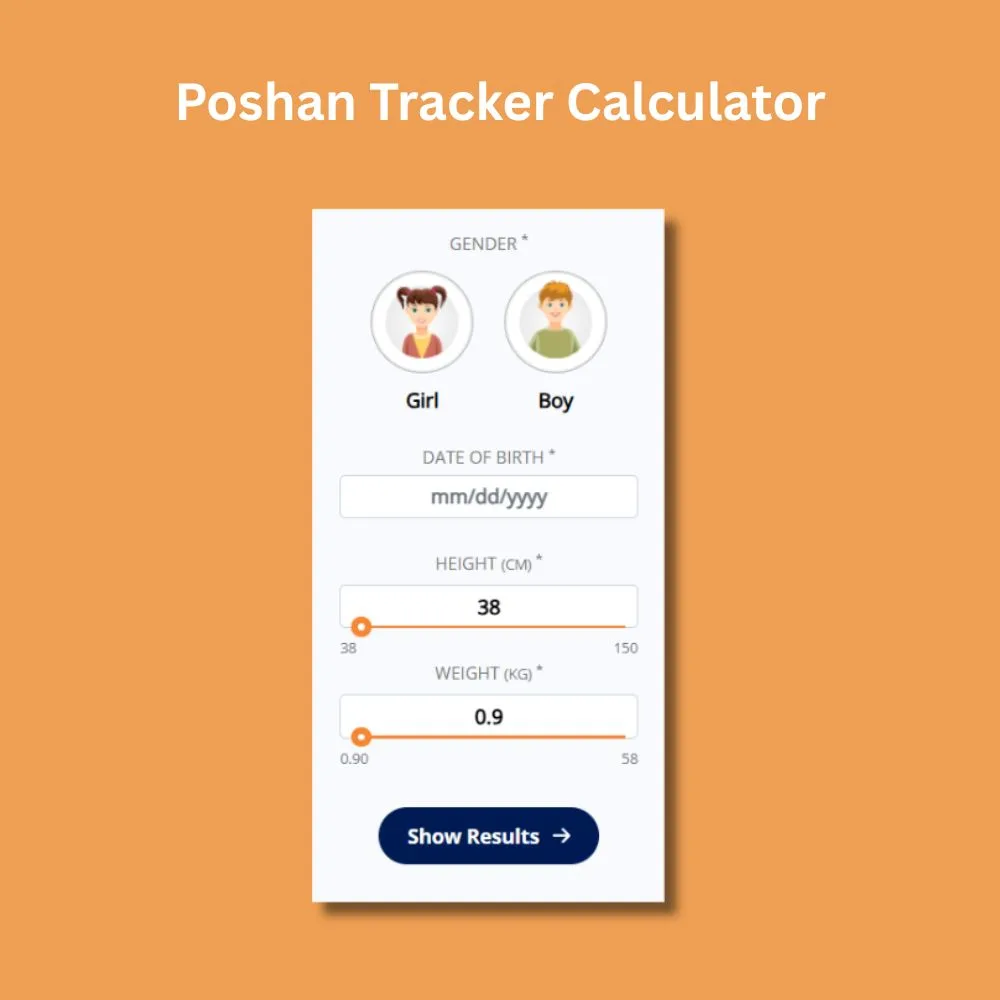
Steps to Use the Poshan Tracker Calculator:
- Log in to the Poshan Tracker App.
- Navigate to the ‘Growth Monitoring’ section.
- Enter the child’s Gender, Date of Birth, weight, and height.
- The app will calculate the nutrition status based on WHO growth standards.
- If the child is underweight or malnourished, the app suggests intervention steps.
This feature ensures that malnutrition is detected early and corrective measures are taken immediately.
Poshan Tracker Update: What’s New?
The government continuously improves the app to enhance usability and efficiency. The latest Poshan Tracker update includes:
- Bug fixes and performance improvements for a smoother experience.
- Enhanced data security to protect beneficiary information.
- New reporting features to help Anganwadi workers track services better.
To get the latest features, make sure to download the Poshan Tracker update from the app store regularly.
Conclusion
The Poshan Tracker is a game-changer in India’s fight against malnutrition. By providing real-time data tracking, transparency, and digital efficiency, it empowers Anganwadi workers, caregivers, and policymakers to take proactive steps toward better nutrition.
This initiative deserves appreciation as it ensures that every child and mother in India receives proper nutrition and healthcare. The recognition of the Ministry of Women and Child Development with the National Award for e-Governance 2024 is well deserved, as this initiative is paving the way for a healthier future.
If you haven’t already, download the Poshan Tracker App today and contribute to making India malnutrition-free!
Frequently Asked Questions (FAQs)
1. Is the Poshan Tracker App available for iOS?
Currently, the app is available only on Android devices.
2. Can I use the Poshan Tracker without Aadhaar?
No, Aadhaar verification is mandatory for beneficiary registration.
3. What to do if I forget my Poshan Tracker Login password?
You can reset your password through the ‘Forgot Password’ option on the login screen.
4. Is the Poshan Tracker Calculator accurate?
Yes, it follows WHO growth monitoring standards to provide accurate results.
5. How often should I update the Poshan Tracker App?
It’s recommended to check for updates monthly to ensure the best performance.
By using Poshan Tracker, we can ensure that nutrition reaches those who need it most. Let’s support this initiative and work towards a healthier India!


